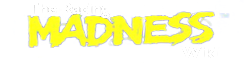MTM2 Hi-res is a project started in 2008 by Kmaster in order to find a way to run Monster Truck Madness 2 in a resolution higher than the outdated 640x480 (VGA). To run MTM2 on a higher resolution and see a real graphic improvement you have to follow those steps:

Set graphics renderer to 3DFX on graphics dialog

Glide wrapper configuration utility set to work with MTM2
- Download the last version of Zeckensack's glide wrapper here
- Run MTM2, open graphics dialog, set render to 3DFX and restart the game.
- Run the Glide Wrapper configuration utility. Go to "Application specific override" and pick "MONSTER.EXE" Set "Resolution limit" to the max display limit available for your monitor (not the resolution that you want the game to be played). Check the "Try high res" box.
- Apply settings and close.
Known bugs[]
- Gradient sky will not work
- No anti-aliasing on cockpit or dashboard
- Some key combinations will not work, like "Ctrl+1" or D (while in chase far)
- Only 1280x960 resolution is available
- Very low frame rate in some cards
See also[]
- MTM2 options
Links[]